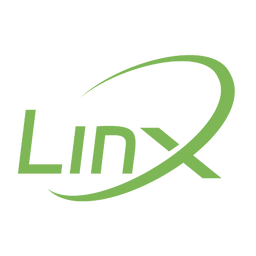Step-by-Step Instructions for Installing and Using the LinX CGM Sensor
Learning Topics
- Overview of Installation and Setup
- App Configuration and Sensor Setup
- Preparing for Sensor Application
- Completing the Installation
- Troubleshooting and Tips
Note:
For personalized advice and support, regularly check in with your healthcare provider regarding your glucose monitoring and sensor use.
Frequently Asked Questions
How do I select my preferred glucose measurement unit in the app?
In the LinX CGM app, the glucose measurement unit you select should align with the standard units used in your location. For example, in the United States, the standard unit is milligrams per deciliter (mg/dL), while in UAE and several other countries, the standard unit is millimoles per liter (mmol/L). To choose your preferred unit, log into the app, and it will prompt you to select the measurement unit during setup. This ensures that your glucose readings are displayed in the unit commonly used in your region. Other countries may use different units, so make sure to select the one appropriate for your location.
What are the steps to prepare my skin for sensor installation?
Clean the area with soap and water, then dry it completely. Disinfect the skin with pure medical alcohol, avoiding any substances like perfumes or hand sanitizers. Let the skin air dry before applying the sensor.
Where is the best location to apply the sensor?
Ensure the skin is properly cleaned and disinfected. The sensor can be applied to either the back of the upper arm or the abdomen, with no difference in performance between the two. However, applying it to the back of the upper arm is preferred. If the adhesive doesn’t stick, check for oils, dust, or other impurities on the application site. If the problem persists, contact customer support.
How do I pair the sensor with the app after installation?
After installing the sensor, go back to the app, tap the pairing icon, and select the sensor’s serial number from the list of nearby devices. Once paired, the system will enter a warm-up phase, and glucose readings will be displayed after 60 minutes.
What is the difference between cleaning and disinfecting before sensor installation?
Cleaning removes dirt, oils, and residues to ensure the adhesive sticks properly. Disinfecting kills bacteria to prevent infections. Both steps are crucial: cleaning ensures the sensor adheres well, while disinfecting protects against germs.