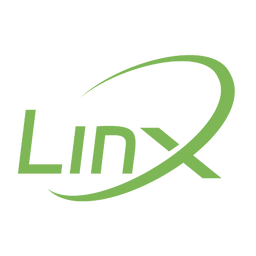Sharing Glucose Data with Healthcare Providers and Caregivers
Learning Topics
- Access Sharing Settings
- Authorize Access
- Caregiver Actions
- Monitor Trends
Note:
For personalized advice and support, regularly check in with your healthcare provider regarding your glucose monitoring and sensor use.
Frequently Asked Questions
How do I set up remote sharing of my glucose data?
To set up remote sharing, your healthcare provider or caregiver must create a separate account on the LinX app. You then need to authorize their account by entering their email and following the app’s instructions to grant access.
How does a caregiver access my glucose data once they are authorized?
Once authorized, the caregiver will find your account listed under 'My Follows' in their LinX app’s. They can then access your glucose data and monitor trends from their app home screen.
What should I do if my caregiver does not receive notifications?
Ensure that you have properly authorized their account and that they have selected their alarm preferences. If issues persist, check if there are any app updates or contact LinX support for assistance.
Can I remove a caregiver or provider from accessing my glucose data?
Yes, you can remove a caregiver or provider by going to the Share/Follow section in the app and revoking their access. They will no longer be able to view your glucose data or receive notifications.
What happens if I change my email address or account details?
If you change your email address or account details, you will need to update the authorization settings for any caregivers or healthcare providers. Re-enter their email addresses and re-authorize access through the Share/Follow section.